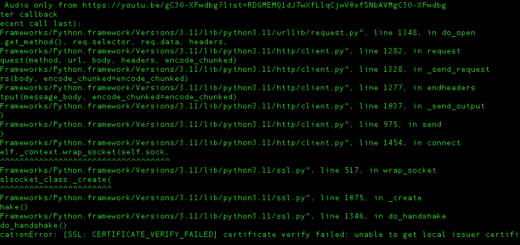Tubesaver — A Youtube video/audio downloader
Many people has a habit like me. We would like to listen to some background music while working or studying. And there are tons of great ones on Youtube. But in case of background playing, video part of steaming is not necessary but just waste of traffic. And sometimes when network is not good, music playing experience would be not that good. So how about getting audio cache of the video and play it locally?
So I wrote a small utility with python to cache the video or only audio part locally. Pyinstaller has been used for packaging to ease the running environment for users.
For Mac version, you might need to give the App executable permission after download with following command
chmod +x tubesaver-arm-mac.app
or
chmod +x tubesaver-intel-mac.appIt is very simple to use and it supports both GUI mode and command line mode.
Running the tool without any parameter, GUI would be displayed automatically.
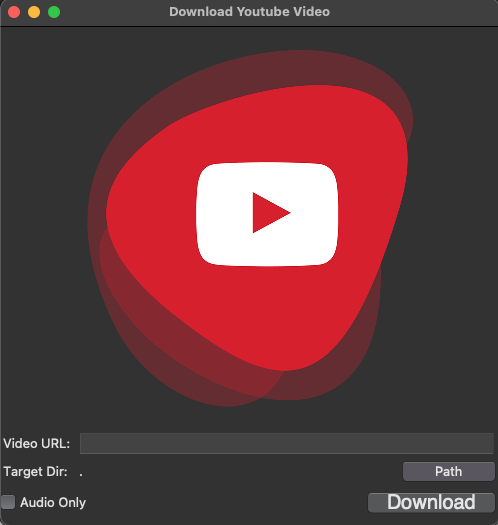
With command line mode, you can do something more advanced. You can make a text file with a list of URLs of video and cache them together.
tubesaver-arm-mac [-a] -l <url list filename> -o <output folder>
-a: Extract audio only
-l <url-list-filename>]: give the url list file.
-o <folder>: give output folder.To get a help of usage, please just run the App with argument -h or –help.
Download links:
This is only for personal usage for caching but please do not use it to violate law of copyright.